InDesign HW 1
https://www.youtube.com/watch?v=0eqhUFRlvgI
This was the first video I looked at when starting with InDesign. It is a beginner video that teaches the basics and how to use the selection tool. It was a short video that played around with all the different tools. I think this video was helpful because it gives you a clear idea of how to engage with the software at a basic level.
https://www.youtube.com/watch?v=7VpAisbfldI
This video showed the text tool and how you can create a text box into your project. Their is different colors, fonts, and gradients you can use to add effect! This is something that is very fun to play around with and it can really add life to your project. Pretty cool stuff!
https://www.youtube.com/watch?v=z8iHu4ruXn8
This video was a little bit more complex and has to do with removing backgrounds from photos. You have to use the pen tool and the clipping path tool in order to add/remove a background. I thought this was a very interesting video because you can make some pretty cool projects with the usage of different backgrounds. I plan on using this tool in the future.

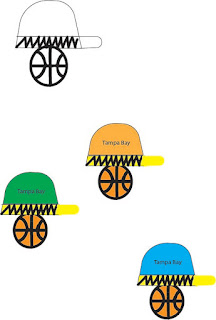
Comments
Post a Comment