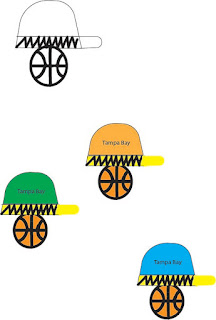Photoshop Homework 2

I thought this picture on Kirby Jenner's Instagram page would be one of the more harder images to photoshop my face onto because of all the different things going on in it. Not only am I beginner to using photoshop; making it a challenge as it is, there is a lot of different letters with different colors and fonts that could create problems. Not to get political or anything, but I liked the idea behind this photo because its using photoshop to place yourself surrounded by upper echelon people. I can stem from this idea and maybe use a picture of me and professional athletes such as Kobe Bryant or Michael Jordan and I could be their teammate holding up the trophy as if I won the NBA Finals. I thought this picture was funny because it looks like the kid is 40 years old in the photo on the right even though its the exact same photo besides his hair style. I wonder how they deleted the hair without altering his forehead and making it look edited. Pretty cool. These set of images reall