Photoshop Tutorials
https://www.youtube.com/watch?v=61mkx_OV61s
The video is a beginners tutorial outlining the key functions of photoshop and what tools are the most popular. In the video they discussed the gradient tool which is accessible by hitting the "g" button allowing the user to add different colors to their project. The video talked about how you can create a custom gradual blend between colors I'm just wondering what the difference between linear gradient and radial gradient.
https://www.youtube.com/watch?v=uOUXDipWeN8
In this video one thing that I thought was cool was how you can skew pictures and change the perspective angle of the picture by clicking on the picture and holding down the ctrl button. Later on in the video the tutorial talked about how you can transform pictures overlapping the background by clicking ctrl+T. I thought that was neat because theirs a lot of creativity you can stem from that.
https://www.youtube.com/watch?v=KAmSB5MQxOo
This video explained how to add multiple pictures and add different effects to them to make the whole project come to life. I learned about using different layers to work on specific images and tailor them to what I want them to be. From there I can use blending tools and gradient tools to alter the color tone and presentation. I think this video was the most helpful because of how clear and thorough the speaker was.

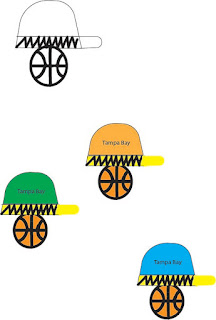
Comments
Post a Comment