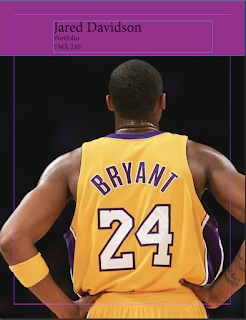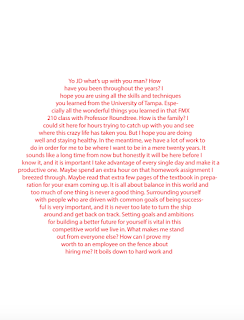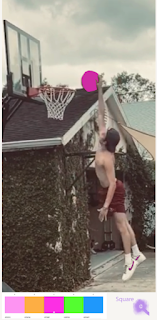Blog and Participation
My comments: https://jacobbackall.blogspot.com/2021/12/business-cards.html?showComment=1639475961840#c2570498847672488561 https://kevalynboettner.blogspot.com/2021/11/autoscopy.html?showComment=1639476278668#c7116888414511413027 https://gustavocabrerfmx210.blogspot.com/2021/11/autoscopy.html?showComment=1639476395619#c6108606245779779055 https://kayladailey.blogspot.com/2021/11/logo.html?showComment=1639476528623#c6533510231558433051 https://tylerdequarto.blogspot.com/2021/12/autoscopy.html?showComment=1639476751913#c6114869710685128754 https://sinclaireinfusino.blogspot.com/2021/11/tag-brush.html?showComment=1639476885185#c2995337419294194928 https://anyakaplanfmx101-11.blogspot.com/2021/11/autoscopy.html?showComment=1639477119256#c9018611642879027502 https://cassiescollegelife.blogspot.com/2021/10/vectors-propoganda-poster.html?showComment=1639477210227#c2705065478334779815 https://meaganlaudenslager.blogspot.com/2021/12/business-cards.html?showComment=1639477310779#c26699619861...